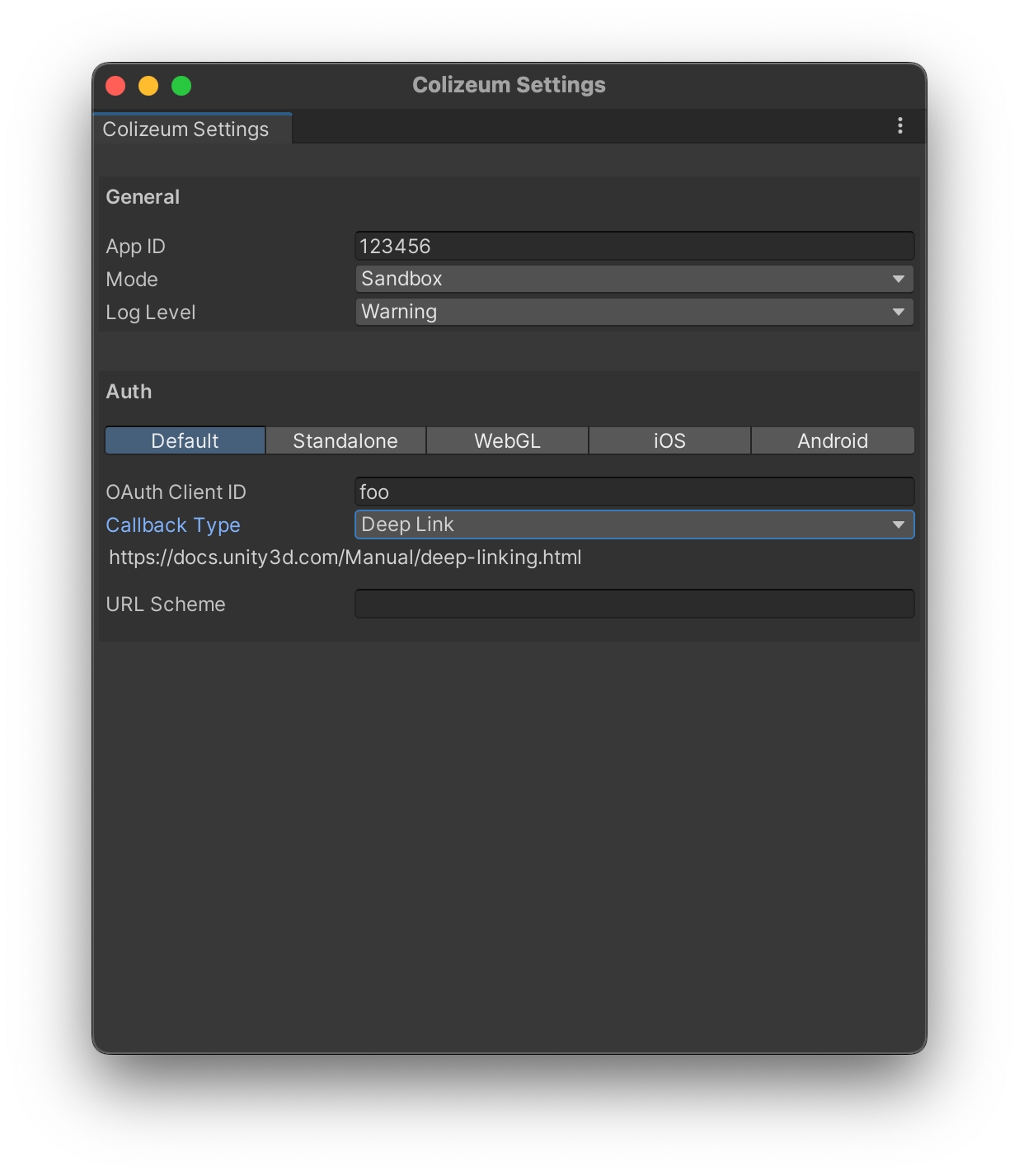Getting Started
Get your App ID and Client ID
In order to get your App ID and OAuth Client ID you must contact us trough email info@colizeum.com
Install the Unity package
Download the latest
.unitypackagefrom the Releases section in our GitHub repositoryImport the package in to your project
Open
Colizeum/Edit Settingsand set your App ID and OAuth Client ID
Test it
Open the test scene in
ColizeumSDK/Examples/Login/Scenes/LoginScene.unityRun the Unity player and press on the "Login with Colizeum" button
Last updated